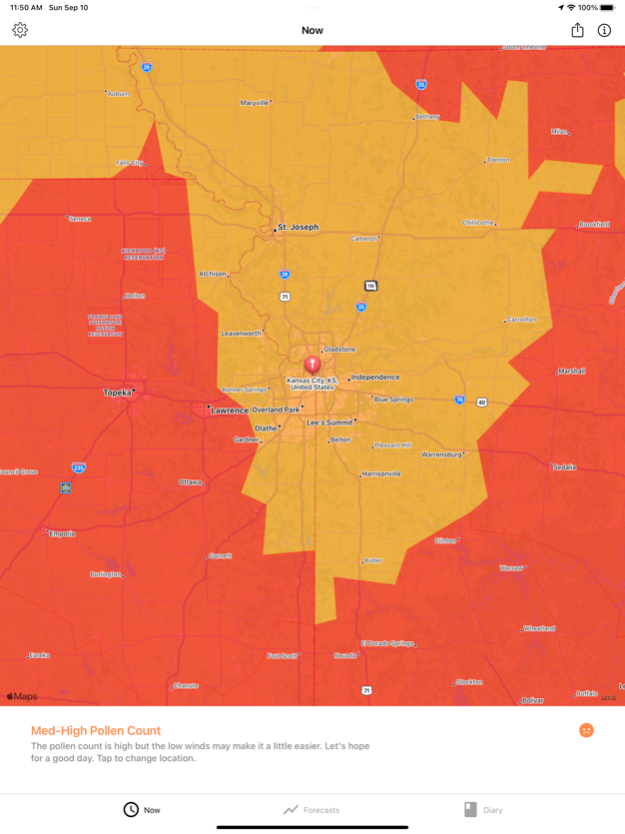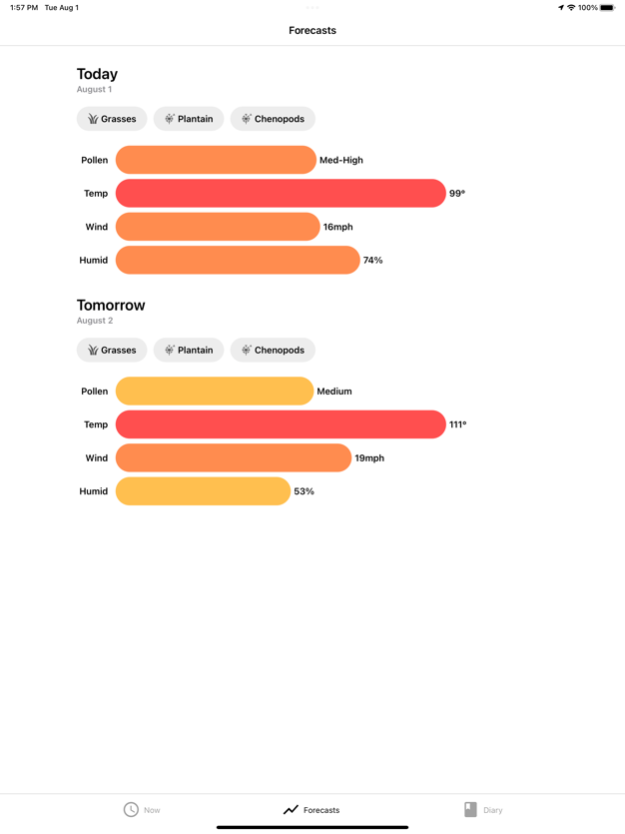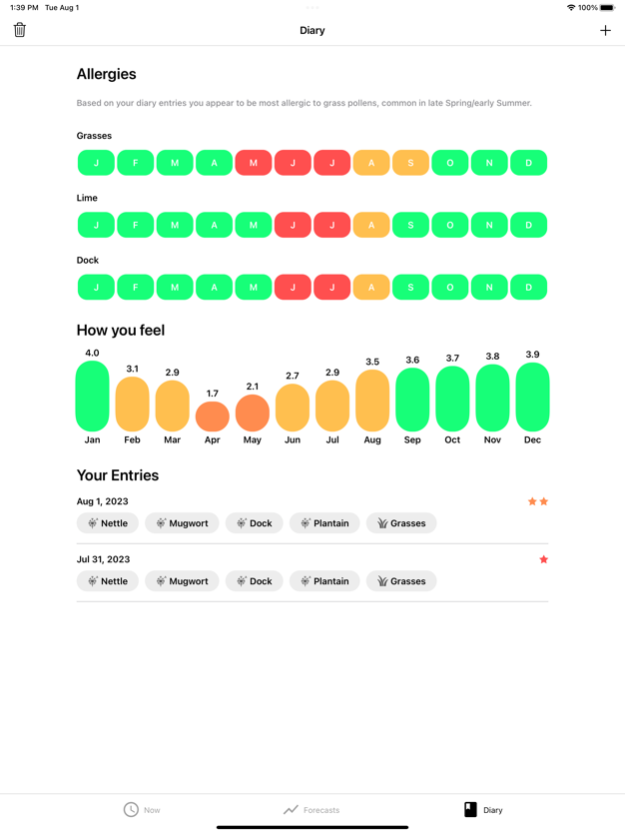My Pollen Forecast Pro 6.6.2
Paid Version
Publisher Description
My Pollen Forecast Pro is the best app for tracking the pollen count and your allergens. With a sleek modern design, you can view hayfever forecasts for the upcoming days and keep a diary of your symptoms. By using the app you will become more prepared for any allergy or asthma difficulties you could experience.
- Shows a map where you can see which areas have the highest pollen count!
- Several day pollen forecast including temperature, wind and humidity!
- Use the app as a tracker for how you feel to monitor your symptoms over time.
- Discover which pollens you are most allergic to by adding diary entries frequently.
- Receive push notifications either daily or when the pollen count is expected to be high!
- Full support for the latest iPhone and iPad models.
- Pro version offers the same great functionality of My Pollen Forecast but is ad-free, includes widgets and also includes support for Apple Watch to check the pollen count on the go (including an Apple Watch complication)!
If you want the most efficient way of keeping up with pollen forecasts and counts, then My Pollen Forecast Pro is the right app for you. This version is similar to apps such as WebMD Allergy and Pollen.com.
* The app currently only supports the contiguous US and the UK. States such as Alaska and Hawaii are unfortunately not supported.*
Apr 5, 2024
Version 6.6.2
Bug fixes.
About My Pollen Forecast Pro
My Pollen Forecast Pro is a paid app for iOS published in the Health & Nutrition list of apps, part of Home & Hobby.
The company that develops My Pollen Forecast Pro is JRustonApps B.V.. The latest version released by its developer is 6.6.2.
To install My Pollen Forecast Pro on your iOS device, just click the green Continue To App button above to start the installation process. The app is listed on our website since 2024-04-05 and was downloaded 1 times. We have already checked if the download link is safe, however for your own protection we recommend that you scan the downloaded app with your antivirus. Your antivirus may detect the My Pollen Forecast Pro as malware if the download link is broken.
How to install My Pollen Forecast Pro on your iOS device:
- Click on the Continue To App button on our website. This will redirect you to the App Store.
- Once the My Pollen Forecast Pro is shown in the iTunes listing of your iOS device, you can start its download and installation. Tap on the GET button to the right of the app to start downloading it.
- If you are not logged-in the iOS appstore app, you'll be prompted for your your Apple ID and/or password.
- After My Pollen Forecast Pro is downloaded, you'll see an INSTALL button to the right. Tap on it to start the actual installation of the iOS app.
- Once installation is finished you can tap on the OPEN button to start it. Its icon will also be added to your device home screen.